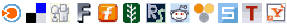The Basics
Author Bio
Article Source: http://www.ArticleGeek.com - Free Website Content
Related RSS Articles ©2006 ArticleGeek.com: Free Website Content - All Rights ReservedWhat Are RSS Feeds?
If you are new to the terms RSS or news feeds then you are in the right place, read on and find out a little more about them and how they may offer you or your business a new way of communicating.
RSS Feeds or news feeds are growing quickly and have become a major part of the Internet but many users don't understand what they are. They allow people to see when their favourite websites have added new content without actually having to go to that website, this can be done through simple, often free pieces of software named RSS readers.
The term RSS is short for "Rich Site Summary" but many people now refer to it as "Really Simple Syndication". It was mainly used by news groups and sites to quickly share and broadcast their news with people. This proved to be a huge benefit as not only could they reach a huge audience quickly, they found that user's integrated feeds into their own website, this has been shown by the success of the BBC news feeds.
How to start using RSS feeds for your self?
In order for you to receive the latest news on topics of interest to you, firstly, you need a newsreader to be able to view the RSS feed. There are many to choose from, some Internet browsers such as Firefox (our favourite at Blueprint IT) have a built in RSS reader but there are many stand alone pieces of software which are also free that will enable you to receive the latest news. We will use Mozilla Firefox and Internet Explorer 7 as examples because they are very simple to use.
Once you have chosen your newsreader your ready to pick up news. Simply choose the websites with your favourite information on and if they have a news feed then all you have to do is subscribe to it (this is almost invariably free). You can subscribe to any RSS feeds by clicking on the orange RSS feed button symbol, this will allow you to receive all the news from that feed. Alternatively, some websites may not provide you with the RSS feed button but may provide you with a link, simply copy and paste this link into your news reader and you will be able to pick up the feed.
The RSS Feed will present you with a page full of news from the website that you chose. You have the option to subscribe to the RSS Feed, this will act like a bookmark that will let you visit the page at any time.
Alternatively, if you decided to use a standalone RSS Feed reader, you will automatically download the latest news through the software each time you open it.
There are many benefits to RSS Feeds to both business owners, customers and general internet users, it's just a quick and simple way to share or view news from your favourite sources with the minimum of effort.
Rob Jones designs and develops custom websites on a daily basis for Blueprint IT (www.BlueprintIT.co.uk).
I have been asked many times if adding RSS feed content to your web site helps improve page rank and web site placement in the free search listings. First we have to look at RSS and if it's right for your web site.
Home / Free Articles
About Article Geek
Contact Us
Latest Articles
Link to Us
Privacy Policy
Site Map
Your Account / Login
Article Tips
Author TOS
Article Benefits
Editorial Guidelines
Submit Article